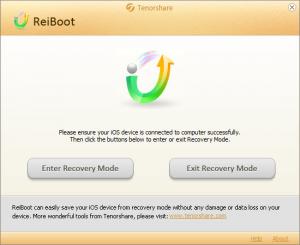ReiBoot
6.1.0.0
Size: 6.8 GB
Downloads: 12246
Platform: Windows (All Versions)
If your iOS device is not doing anything except displaying the Apple or iTunes logo, regardless of what buttons you press, you can use ReiBoot to fix the problem. Despite the amount of praise they receive, Apple's iOS devices are not immune to software failures. This is why you can reboot an iPhone, iPad or iPod touch, by holding down the Home and Sleep/Wake buttons at the same time. In rare cases, the device may get stuck in recovery mode or in a rebooting loop. With ReiBoot, you can switch the device in and out of recovery mode from your computer, to make the device behave normally again.
The application is lightweight, so you can download and install it in under a minute. It is compatible with all popular Windows versions and it is available for Mac OS X as well. ReiBoot's doesn't use too many resources, but it requires iTunes to work properly.
ReiBoot's functionality is straightforward and easy to understand, even for beginners. Its compact user interface presents only two options, for putting an iOS device into and out of recovery mode. It should be fairly obvious that you have to connect your iPhone, iPad or iPod Touch to your computer before anything else.
There are many situations in which ReiBoot can prove to be useful. For example, you can use it to bypass your passcode, if you forgot it or use it if the Home and Sleep/Wake buttons are not working. The application works with all iPhones, iPads and iPods Touch, regardless of their iOS version. The best part is that it relieves you from restoring your device with iTunes and you won't lose any data.
Pros
You can put your iOS device into and out of recovery mode with a single click, without opening iTunes. The application is lightweight and easy to use and it can help you in many situations.
Cons
There are no obvious issues to address. Whenever your iOS device is acting up, you can use ReiBoot to snap it back into shape.
ReiBoot
6.1.0.0
Download
ReiBoot Awards

ReiBoot Editor’s Review Rating
ReiBoot has been reviewed by Frederick Barton on 06 Oct 2014. Based on the user interface, features and complexity, Findmysoft has rated ReiBoot 5 out of 5 stars, naming it Essential